FleetRadar™
 The one-stop portal to manage the compliance of your trailers and trucks
The one-stop portal to manage the compliance of your trailers and trucks
Access to FleetRadar™

FleetRadar™ is a ‘one-stop’ portal where you can access information on your trailers or trucks on hire or that are maintained by TIP. A secure, single log-in provides you with a ‘360-degree’ overview of hired/maintained fleet, access to compliance documentation and much more.

FleetRadar™ supports the ‘compliance management’ of fleets by ensuring documentation is readily available 24/7 and by enabling you to forward plan maintenance and repair events in conjunction with TIP.
- View your short-term rental, long term leased, contracted or non-contracted fleet in 'real-time'
- Drill-down to fleet detail
- Download compliance documentation, including service inspection sheets, MOT certificates
- Export information for use elsewhere
- Intuitive and configurable interface
- Create and share 'dashboards' with colleagues and TIP
- Generate reports on your fleet
- Intuitive and customerisable interface
- 24/7/365 access from computer or mobile device
FleetRadar™ is the place to visit to get information and documentation for the trailers and trucks hired by you from TIP or that are maintained by TIP for you.
FleetRadar™ helps you to manage your fleet by providing you with easy access to the information you need, when you need it, whilst gaining efficiencies by planning ahead and helping you to stay ‘compliant’.
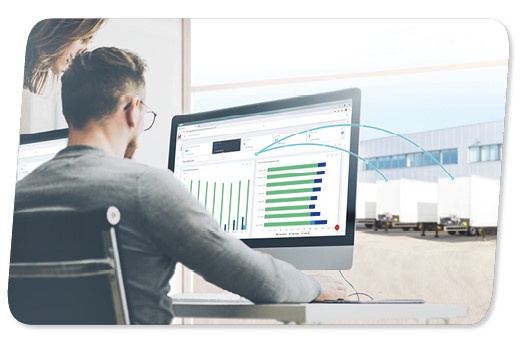
Accessing FleetRadar™
To log in to to FleetRadar™, simply click on the 'Login' button top right of this page.
If you have any queries regarding FleetRadar™, contact TIP Insight Customer Support insight.support@tip-group.com.
Asset Information

FleetRadar™ provides you with details on each asset that you have on hire from TIP or that are maintained by TIP. View basic details of the asset from lists of ‘Units on Rental’, ‘Units on Lease’, ‘Units on Contracted Maintenance’ and so on. Select an asset from the list or search by TIP unit number, chassis number or licence number for more detailed information such as manufacturer name, year, tyre size and so on. If you need to access ‘compliance’ related documentation, you view a list of all documentation available for an asset and download what you need as a PDF for further viewing or sharing.
Fleet Overview

FleetRadar™ provides you with an aggregated view of your TIP hired and/or maintained fleet by way of customisable reports and ‘dashboards’. View a list of your TIP hired and/or maintained fleet, customise that list to suit your needs and export it to Excel for further analysis or sharing with colleagues. View and customise ‘dashboards’ containing graphical representations of your fleet by hire or maintenance type, equipment type, TIP branch and by time.
24/7 access

Once you are registered, FleetRadar™ is available 24/7 and can be accessed from multiple devices (PC, Mac, Android and iOS mobile devices) to ensure you have the information you need on your TIP hired and/or maintained fleet whenever and wherever you need it.
|
I lease trailers and trucks from TIP in addition to renting them - will both types be included? Yes, and more. FleetRadar™ displays units on rent and lease, in addition to units maintained by TIP via FleetCare and PayGo. |
|
What information can be viewed within FleetRadar™? FleetRadar™ clusters information into four modules: two fleet modules and two compliance modules. ‘Fleet Profile’ will allow you to view, share and download data about your entire TIP fleet. This data spans vehicle status, performance and technical data, maintenance schedules and compliance documentation. Meanwhile, the ‘On hire’ module will allow you to see the same data but for just the hired TIP units. At a unit level, it’s possible to retrieve detailed information such as technical specifications, e.g. dimensions, weights, bogie, manufacturer or model year and check-in/check-out information. In the compliance modules, users can see the percentage of their fleet in compliance, details of units where compliance is due or overdue, as well as download any compliance documentation from the last 15 months, such as MOT or service letters. The compliance planner is a key feature of the portal. It provides a 12-month view of compliance requirements that can be output to Outlook Calendar or iCal. Alternatively, it can be downloaded as a printable wall chart. |
|
What dashboards can be created and how can I use them? The FleetRadar™ interface is customisable on an individual level, allowing vast flexibility to display different information in the form of specific data sets from the available modules. ‘Widgets’ allow you to determine how data is reviewed, e.g. graphs, charts, numbers, in addition to providing individual illustration choices. These widgets can then be grouped into custom dashboards to allow each individual user their own personalised view. For example, MOT technicians can choose to view only MOT data, whilst fleet managers can view a broader data set. |
|
How is data shared? FleetRadar™ allows collaborative functionality, meaning single widgets and dashboards can be shared between users within their company but also with TIP staff. It offers ‘push notifications’ enabling users to be notified in real-time, within the platform or email, if a widget or dashboard is shared with them. You can personalise these notification settings. Data can also be exported in different formats (i.e. Excel, PDF, JPEG, PNG) and shared via email or other communication tools. |
|
Who can make use of FleetRadar™? How many people can have access? FleetRadar™ can be made accessible to all those requiring access to fleet data, including but not restricted to fleet managers, maintenance technicians, operations managers and business owners. There is no limit to the number of users within an organisation. You will be empowered with administration functions via nominated ‘super users’, which give you the autonomy to create new users. The data visible to each user can be customised via permission settings. |
|
What devices can be used to access FleetRadar™? FleetRadar™ is a Progressive Web App (PWA), so it uses state-of-the-art web capabilities to deliver a convenient app-like experience to users, whether it’s accessed via the app or a browser. It can be used on multiple devices including PC or Mac, in addition to Android and iOS smartphones or tablets. The app requires Windows 10 or iOS 12 or later. FleetRadar™ also has offline cache visibility, allowing access to previously accessed data and documents when offline |
|
How does TIP use information in FleetRadar™? FleetRadar™ is a tool that provides customers access to fleet data and documentation with viewing via customisable widgets and dashboards. It does not store any personal information about users. TIP will monitor user access and usage for development and continuous improvement. |
